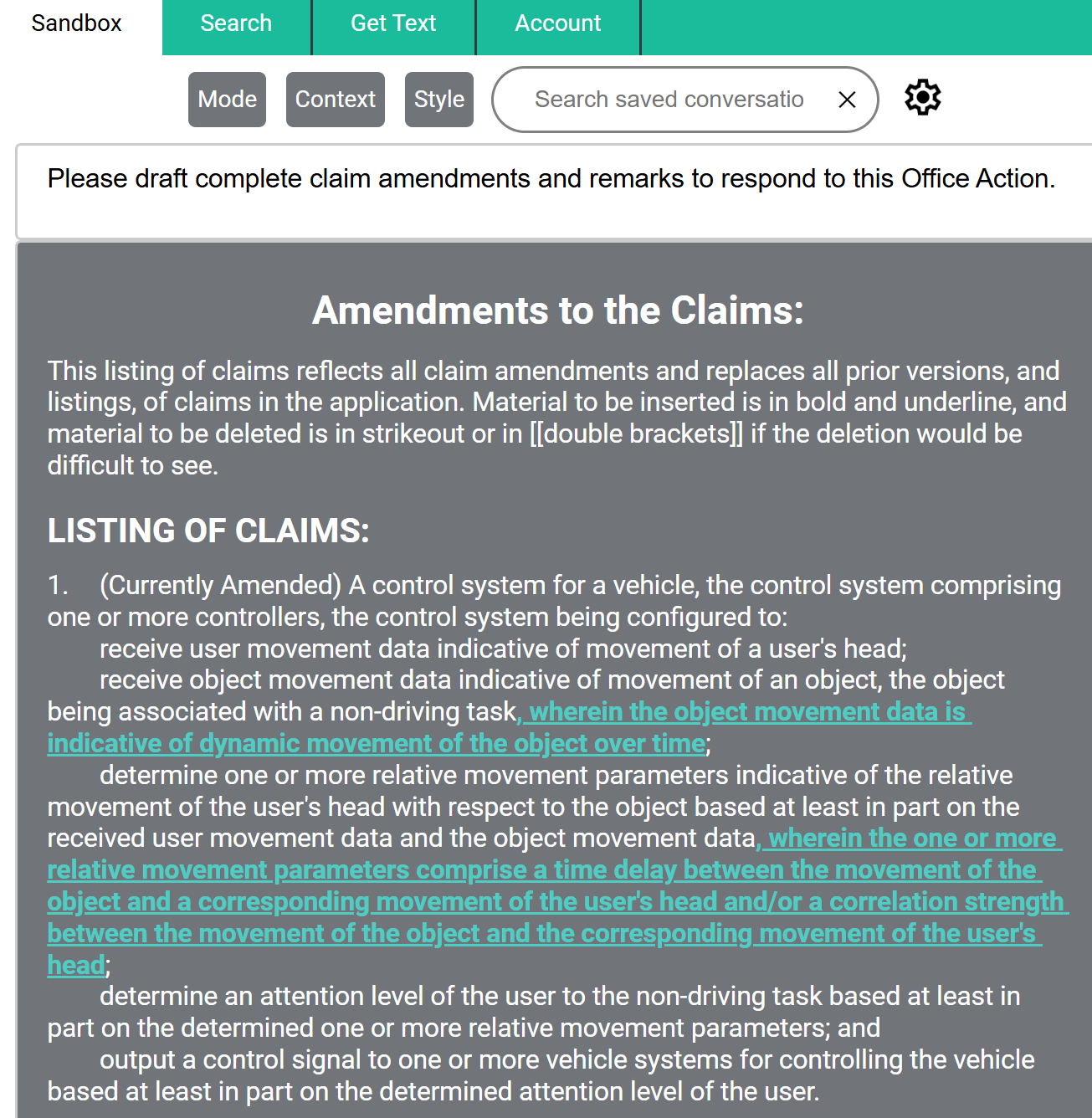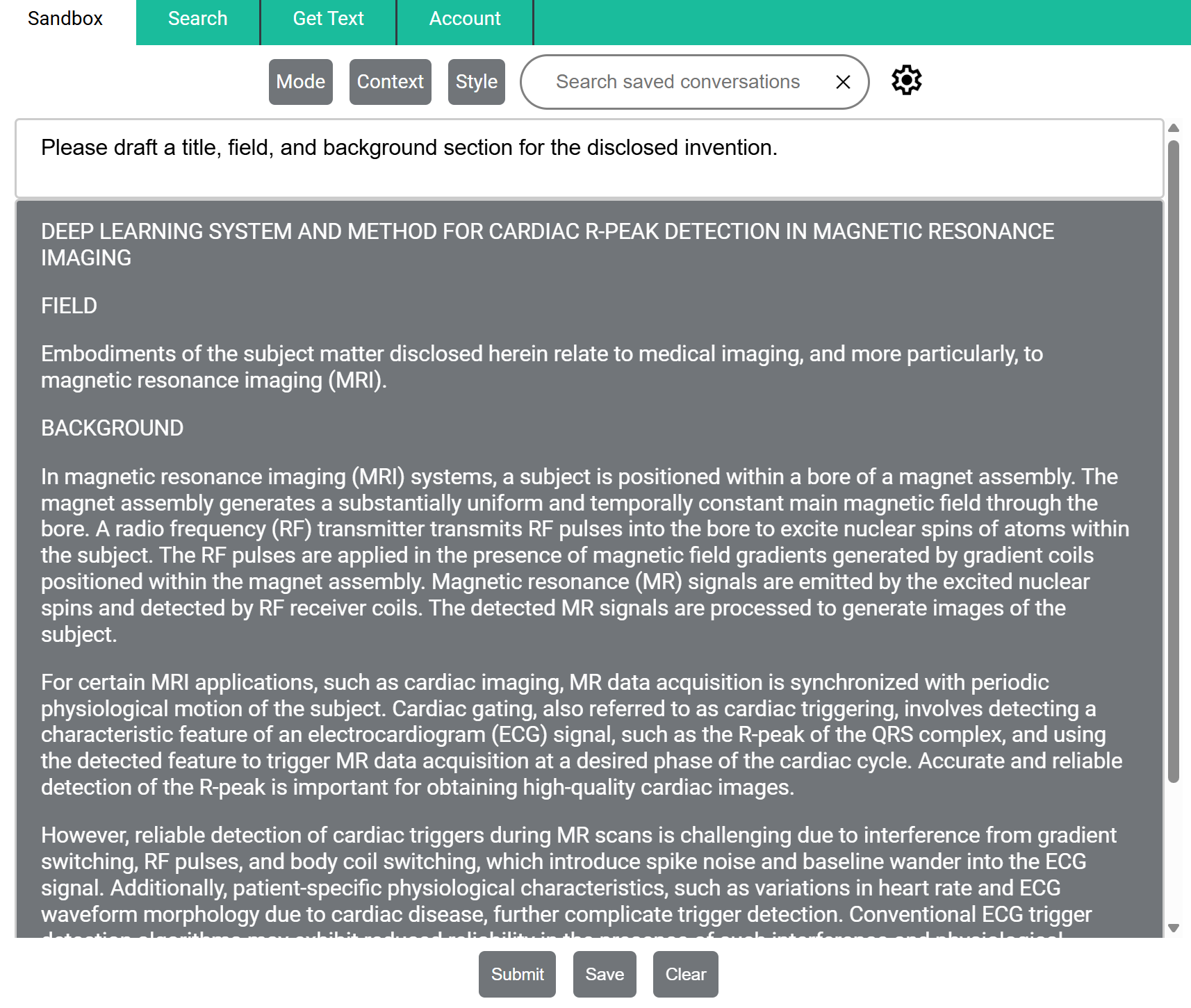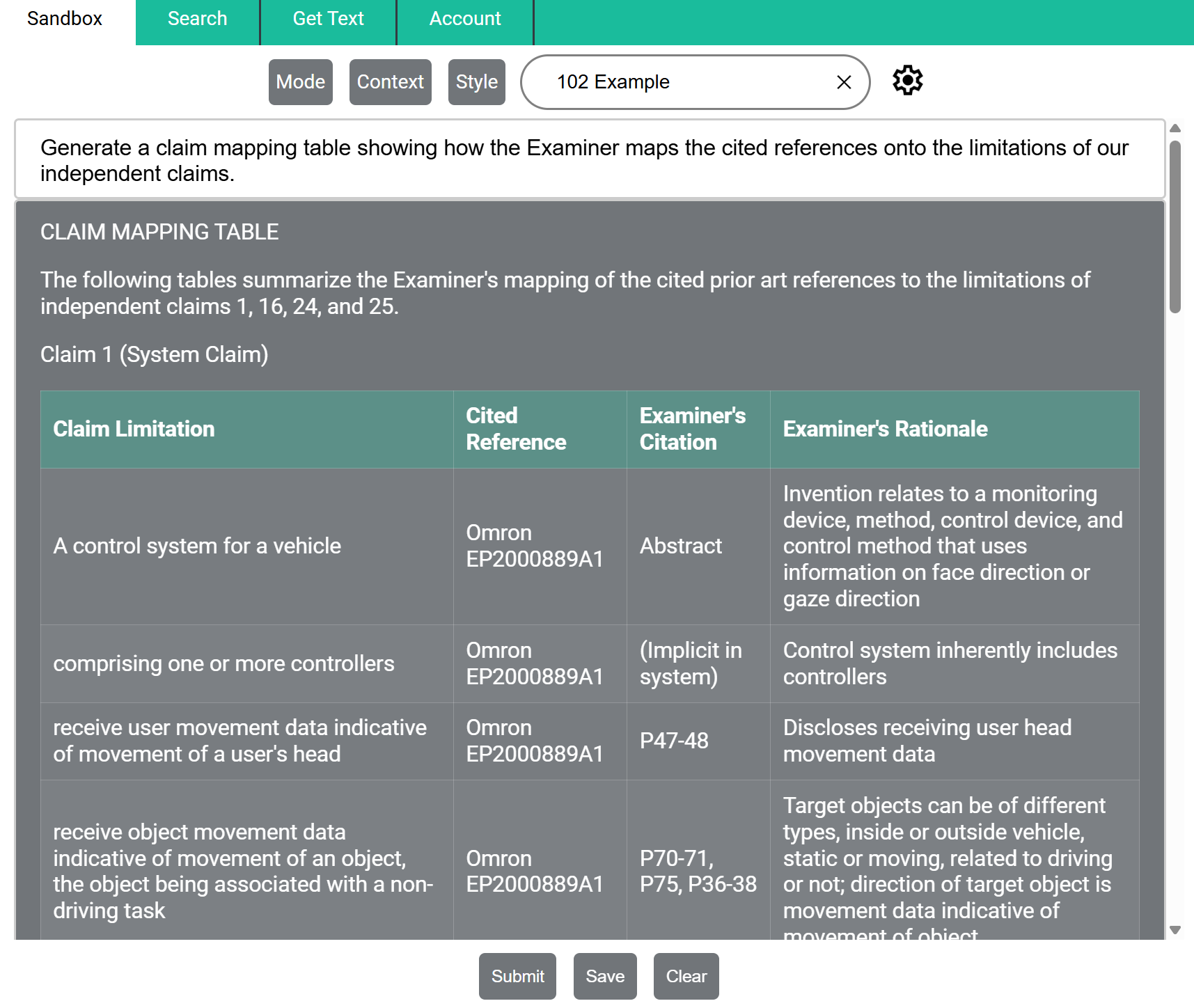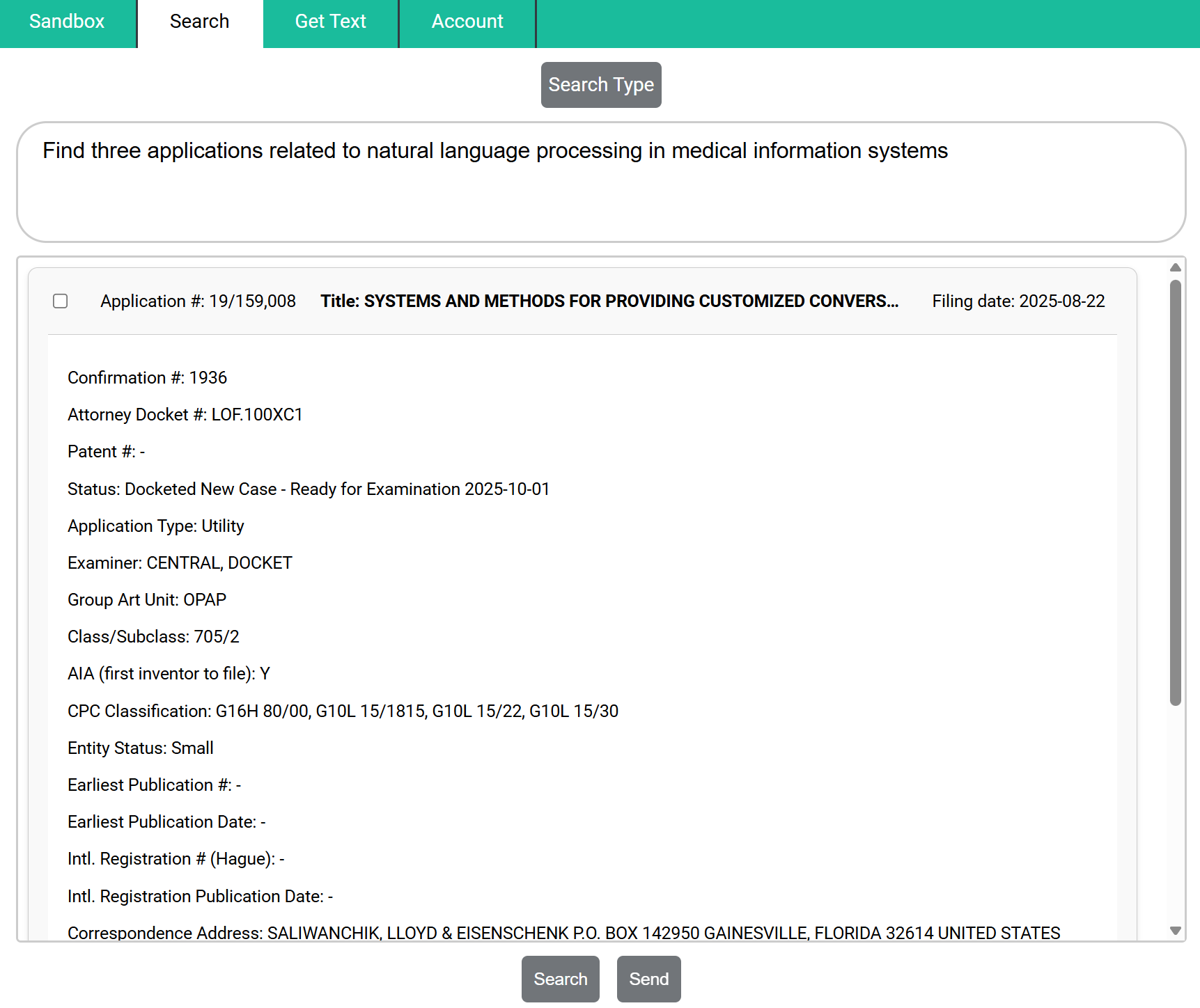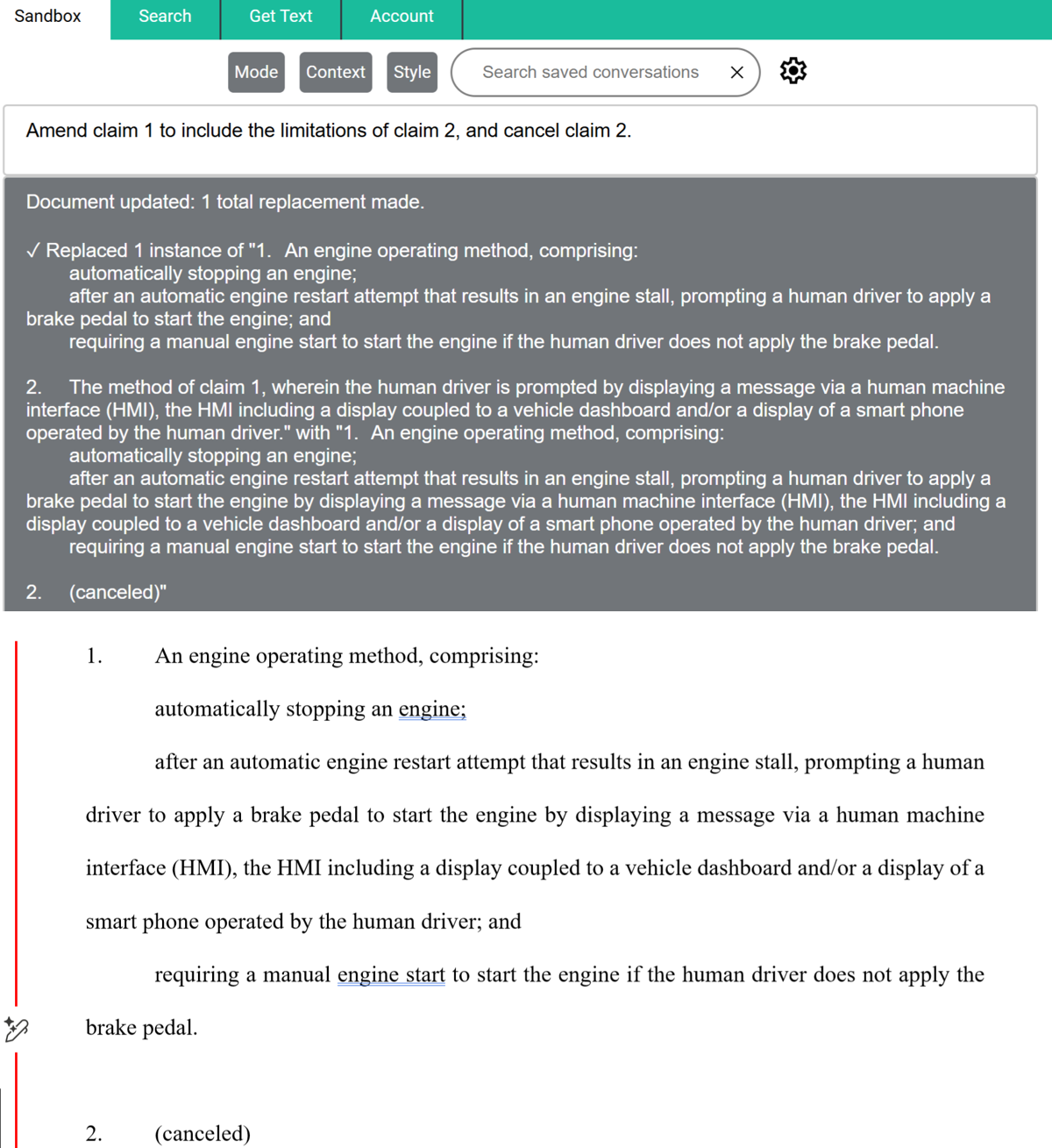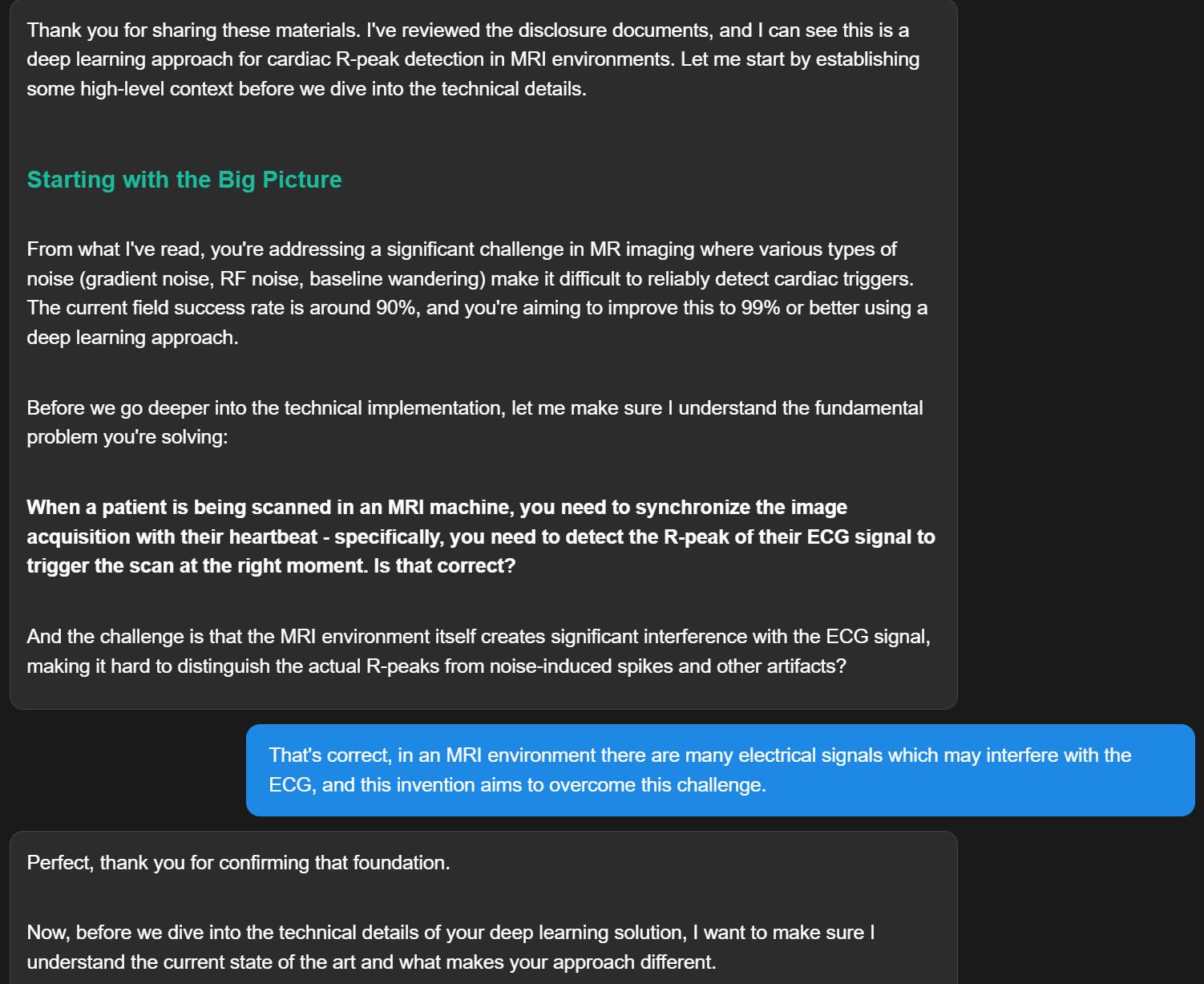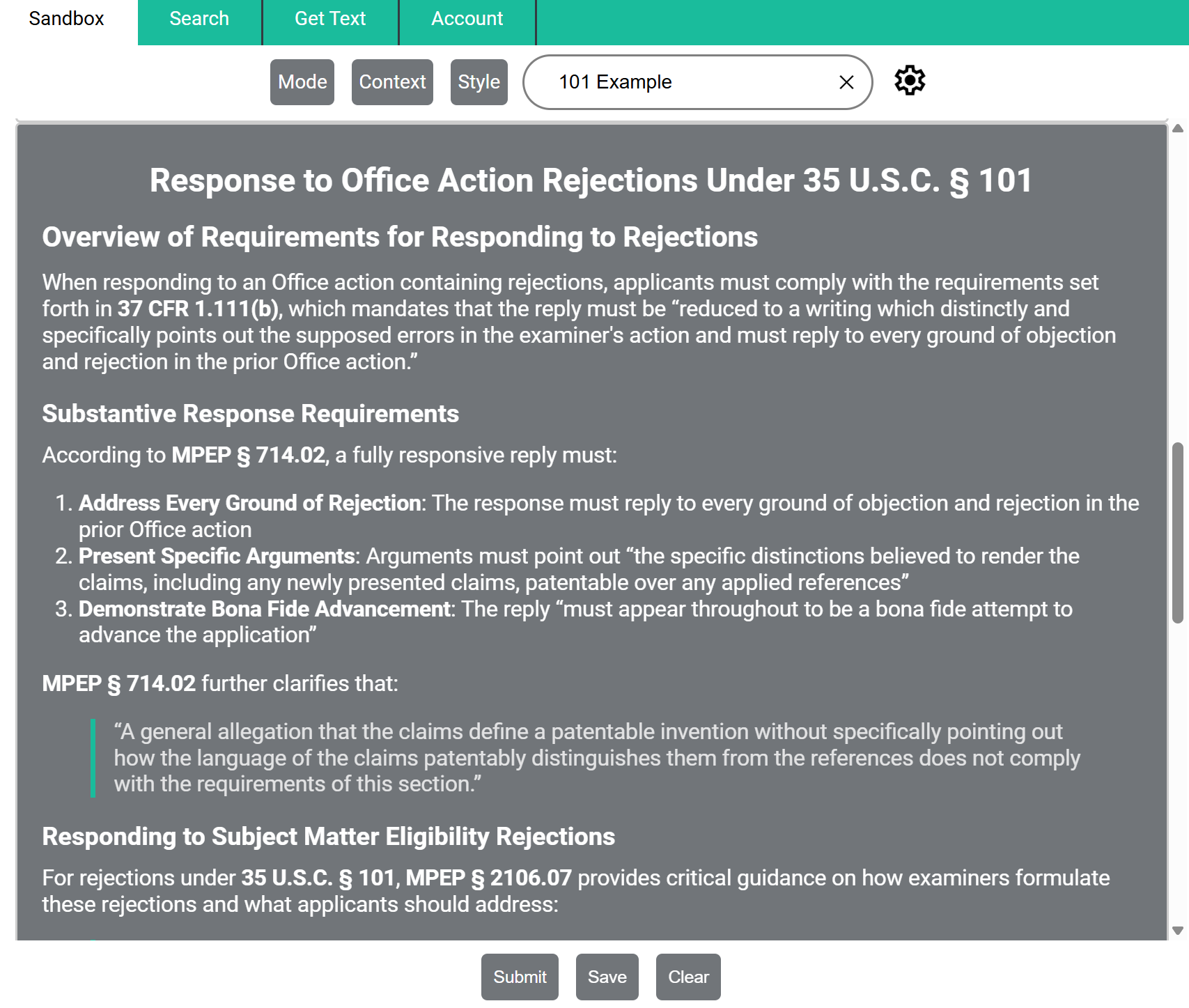Your Sandbox. Your Rules.
The LLM Sandbox gives you secure access to frontier AI models with every patent-specific tool and optimization you need—without the upsells, without the restrictions, without someone else deciding how you should practice law. One flexible platform. One simple pricing model. Unlimited possibilities.