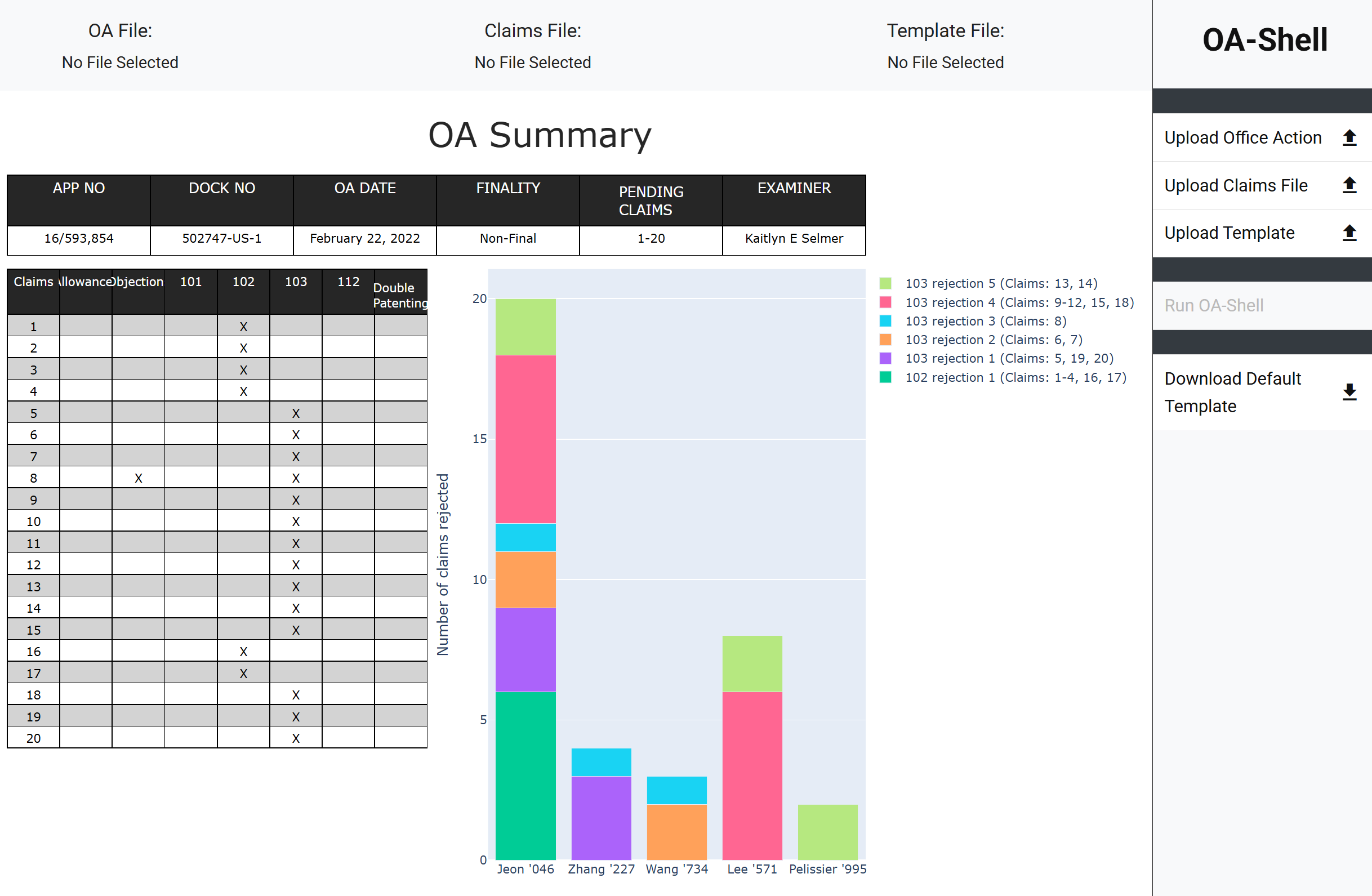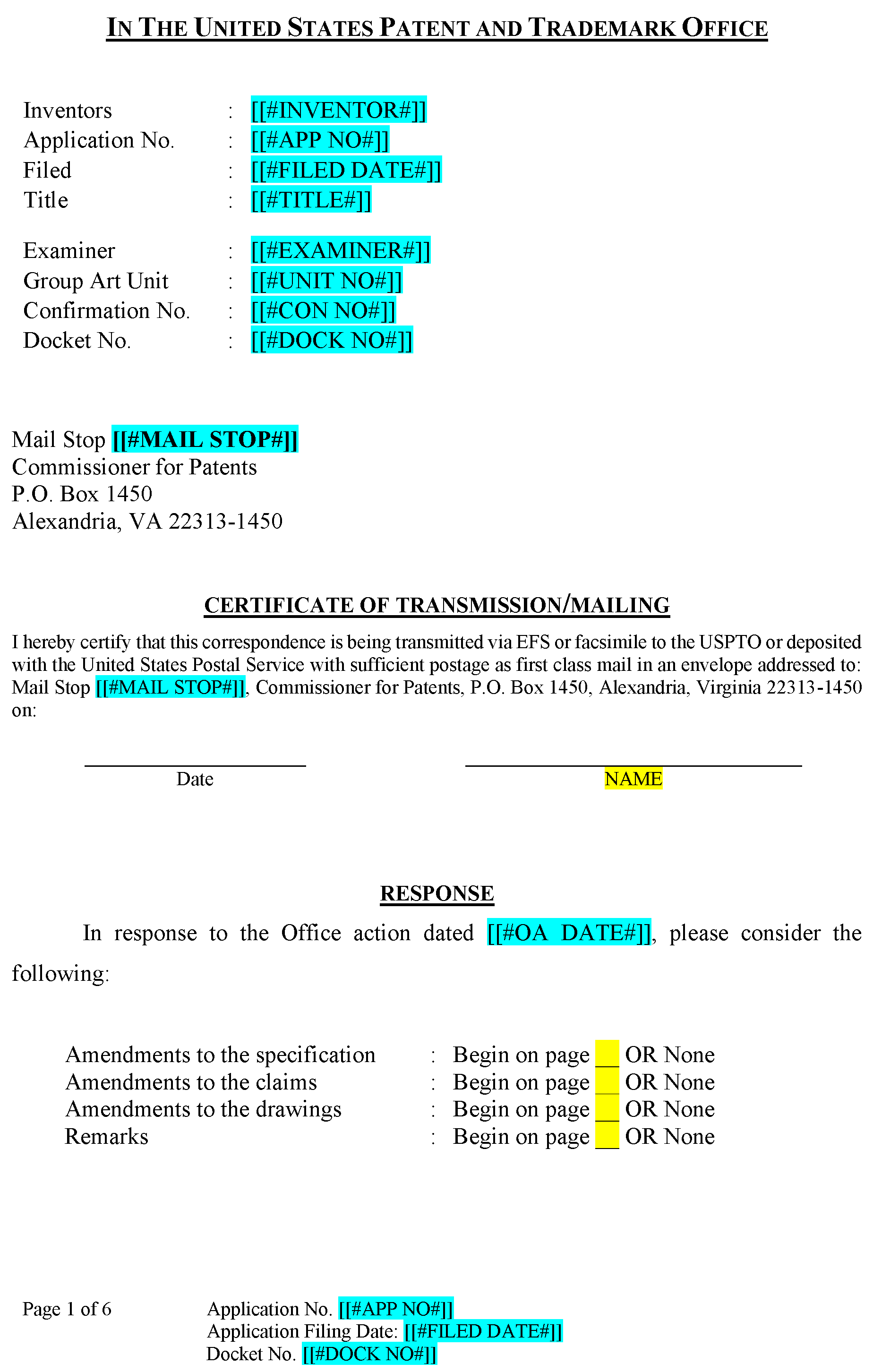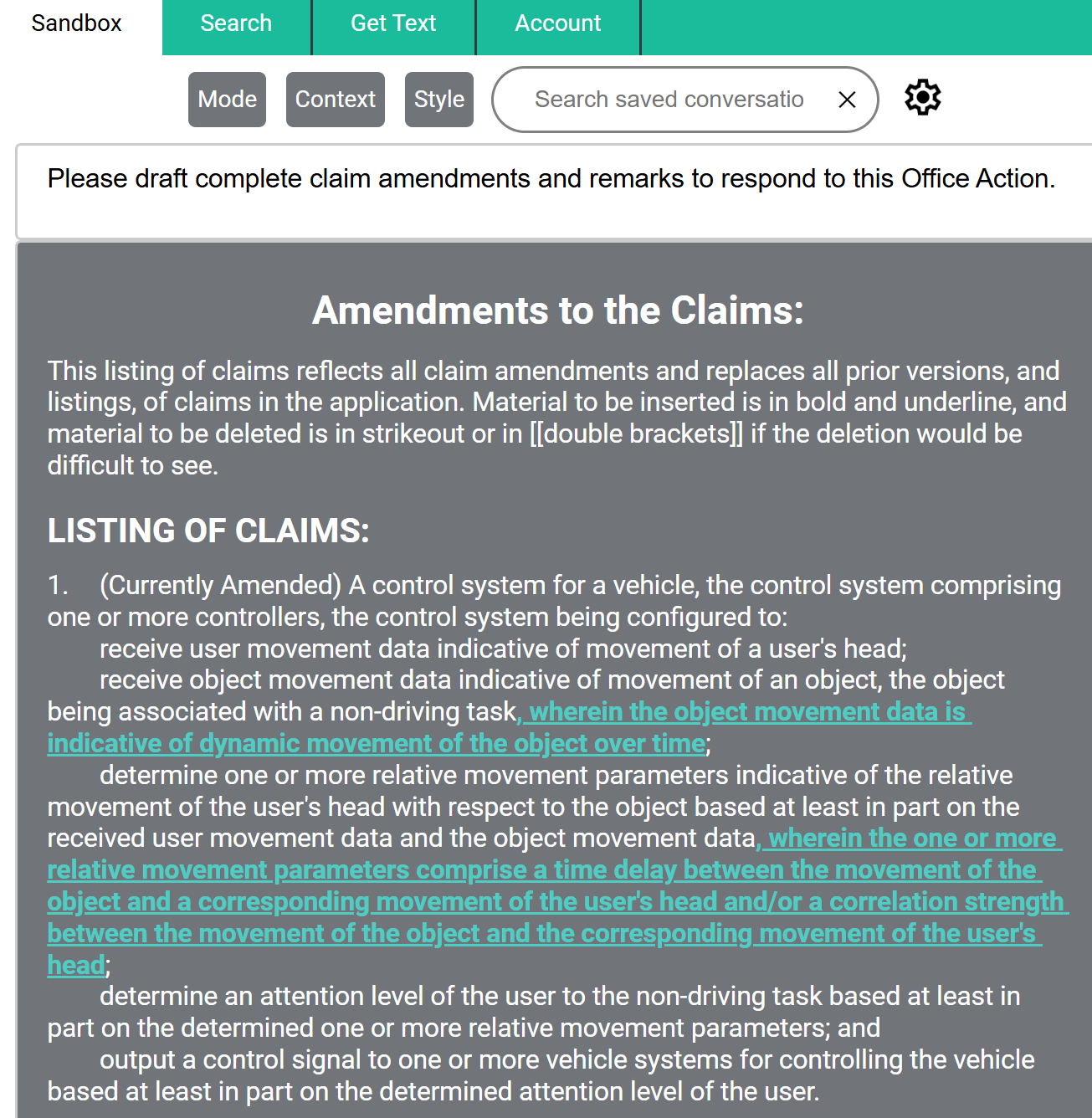Complete Automation in Seconds
OA-Shell handles every aspect of Office Action intake automatically. Watch as template fields
populate instantly with extracted information—no manual copying, no formatting headaches, no
missed details.
-
All Rejections Extracted: Every 35 U.S.C. §§ 101, 102, 103, and 112 rejection automatically identified and formatted
-
Claims Ready for Amendments: Claims extracted with all amendments incorporated and all statuses updated
-
Prior Art Downloaded: All cited references automatically retrieved and organized
-
Cover Page Auto-Filled: Application details, dates, and inventor information populated automatically